BotX Cloud - Official Documentation
The BotX platform is a groundbreaking, LLM-first, no-code AI solution designed to automate workflows and build new products using a mix of private or public large language models (LLMs) and a comprehensive suite of other ML/non-ML tools. It offers a user-friendly, WIX.com-like experience for (not only) LLM workflow development, enabling powerful automation with enterprise-grade quality.
Contact us
Please note that this documentation and the BotX API it represents are continuously improved and, from time to time, updated. For more information about updates, please see the documentation updates section or send us an email from the BotX console
User Manual
High-level idea
The BotX is an LLM-first, no-code AI platform to automate workflows and build new products with private or public large language models (LLMs) and a comprehensive set of other ML/non-ML tools.
- No-Code workflow builder - Within our workflow builder, we simplify things for the user so that they do not have to dig into technical setups (enabled by our proprietary AI/ML intellectual property). It's like the WIX.com for LLM workflow development.
- Autonomous agents and powerful automation - Besides streamlined workflows designed to respond to data retrieval or creative tasks, users can also utilize autonomous agents that iterate on self-defined activities until they reach a user-specified goal.
- Enterprise-grade quality - Features that help prevent hallucinations and ground models in factual data are at the center of our focus. Besides that, we are currently implementing features that will provide.
Platform structure
A typical automation project needs four main ingredients: machine learning tools and non-ML instruments, data operations, orchestration to put everything together into a single cohesive project, and deployment options to deliver the project and allow end-users to use it. BotX platform delivers all four ingredients using these areas and features:
Dashboard
The application's landing page with basic statistics and easy access to the most recently created AI agents. Quick access to the main agendas (AI agents, Data system, Annotations). Create a new AI agent with one click or select ready-made solutions from selected templates.
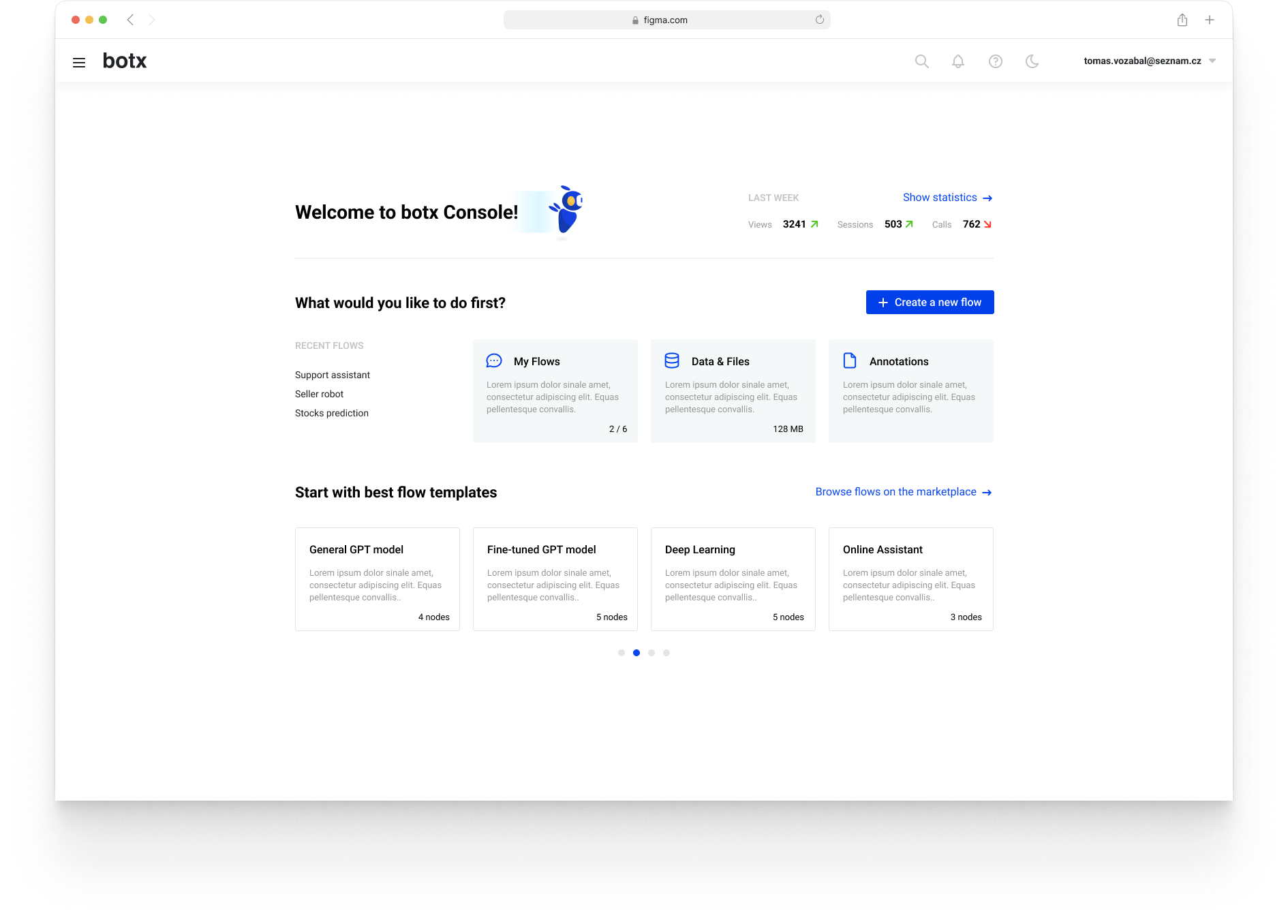
AI Agent
Covers the ML and non-ML tools and instruments and the orchestration part. This is our core technology where most of the magic happens. AI agent is designed in our no-code workflow builder, a diagram. The workflow builder naturally delivers the orchestration part as well because the builder of the AI agent allows the creation and connection of any number of nodes (each node is like a tool or feature).
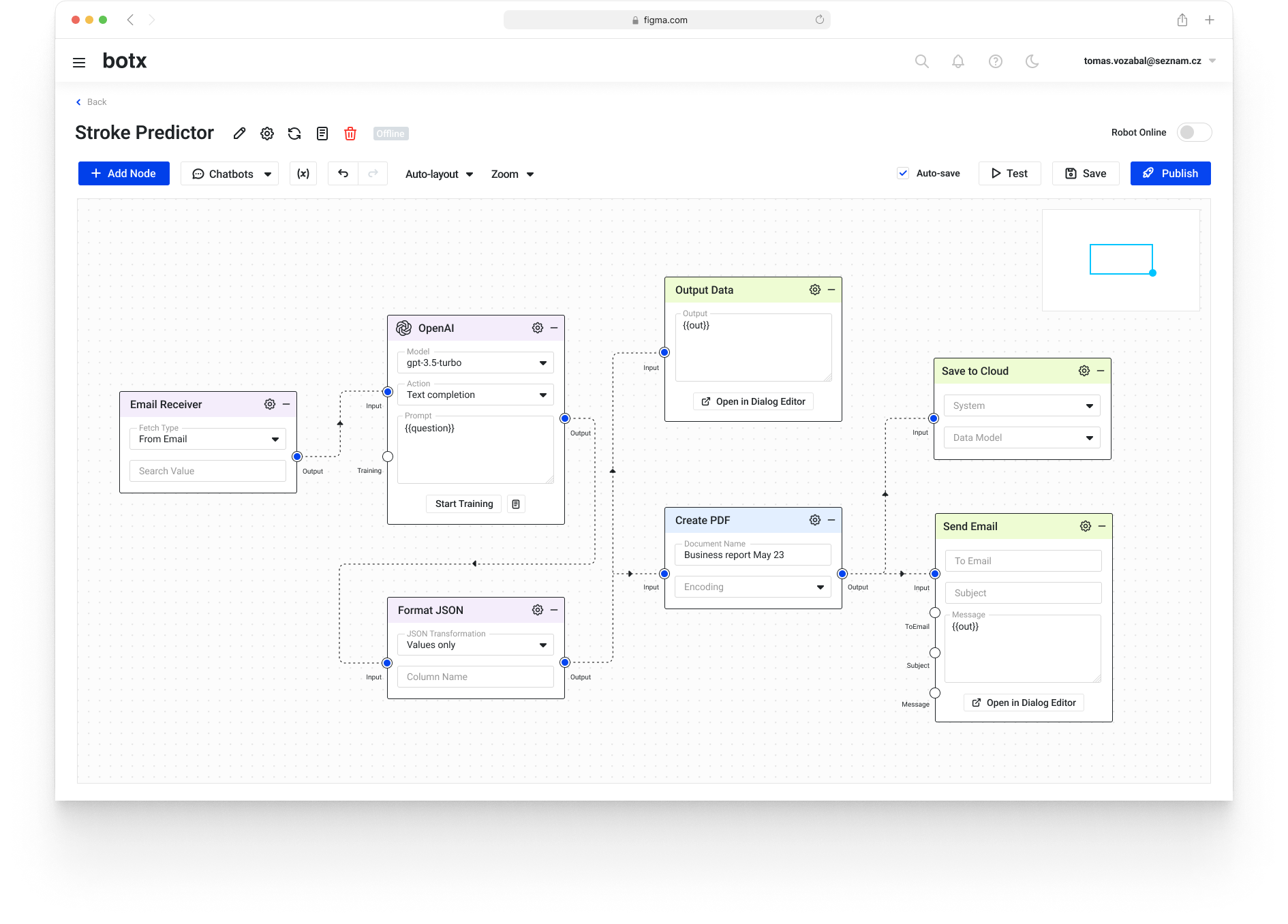
Data Studio
Covers the data operations. It's like database management in the cloud. We allow users to create a database, tables, and columns (DDL) and manipulate the data (DML). What makes BotX Data Studio unique are the interactive features. When the user defines tables and columns and imports data, the Data Studio dynamically renders the GUI editors and screens to allow user-friendly creation, modification, and deletion of data. These dynamic GUI dialogs and forms can, however, contain custom user-defined GUI components, such as buttons, etc. Users can then define the actions of such buttons (for example, the button can call the AI agent with a currently opened data point). Effectively, this is a no-code approach to creating primitive apps. It's great for implementing, testing, and showing a working prototype.
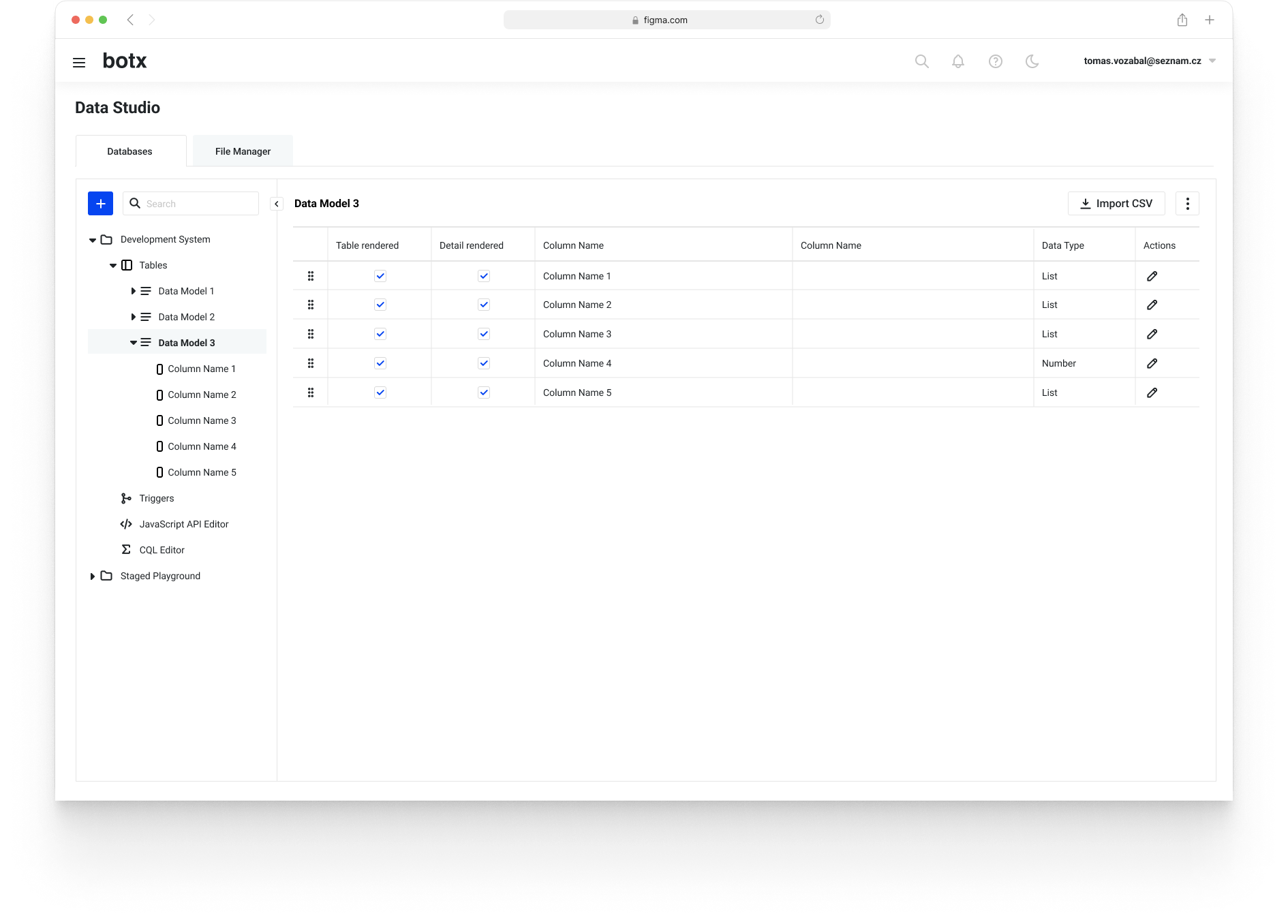
Annotations (coming soon)
AI Agents
AI Agent
- Overview: The AI Agent is the core of the BotX platform, integrating ML and non-ML tools with an orchestration layer. This component is where most of the platform's capabilities are concentrated.
- Workflow Builder: The no-code workflow builder allows users to design AI agents using a diagrammatic interface. Each node in the diagram represents a tool or feature, providing intuitive orchestration.
- Capabilities: The AI Agent can handle complex tasks, from simple data retrieval to creative problem-solving, and features autonomous agents that work towards pre-defined goals.
AI Agent Essentials
AI agent is a program. Like any other program, if you wish to use it, you must first run it (e.g., if you want to use MS Word, you must run MS Word). To use the AI agent, you must run the program/agent first. When an AI agent starts, it loads the diagram design and sets itself to perform whatever the diagram defines. If you modify the AI agent and save it, the changes won't be applied until the next start. That's why you need to restart the agent if you want your modifications applied.
Understanding the "Restart" Function
Why Restarting the AI Agent is Necessary:
- Initialization: Just like any software application, the AI agent requires initialization. Running the agent loads its design and prepares it to execute tasks as per the workflow diagram.
- Applying Changes: Any modifications made to the AI agent's diagram are not automatically reflected in real-time. These changes only take effect after a restart. This is akin to saving a document in MS Word; the saved changes are only present in the reopened document.
- Ensuring Consistency: Restarting ensures that the agent operates with the most updated logic and structure. This is crucial for maintaining consistency and reliability in its performance.
When to Restart:
- After Modifications: Always restart the agent after making and saving changes to the diagram. This ensures the latest version is active.
- Routine Maintenance: Periodically restarting the agent can be part of regular maintenance, especially when there are updates or bug fixes applied to the platform.
- Post-Error Recovery: If the AI agent encounters an error or behaves unexpectedly, a restart can help reset its state and potentially resolve any transient issues.
How to Restart the AI Agent:
- Save Changes: Ensure all modifications to the agent's diagram are saved.
- Initiate Restart: Use the platform's interface to stop and then start the agent, which can often be done with a simple button click or command.
- Verify Operation: After restarting, briefly test the agent to confirm that it operates as intended with the new changes.
Best Practices:
- Frequent Saves: Regularly save changes during the design process to avoid data loss.
- Test Before Restart: If possible, test changes in a controlled environment before applying them to the main agent.
- Monitor Performance: Keep an eye on the agent’s performance post-restart to ensure it behaves as expected.